For those of us working remotely, like freelancers, digital nomads, and other professionals who regularly go on trips, our workstations have become anywhere we are now.
We’re always fully geared up, with laptops, mice, headphones, and other digital tools in our bags. One important connection remains, but sometimes we don’t always have it in our pockets—WiFi.
Public WiFis can be convenient, but data privacy becomes an issue when we use it for work and personal things like shopping and banking. This is where VPNs come in. It adds a layer of protection to keep your data and information private and keep people from stealing them and committing crimes like identity thefts and scams.

VPNs can get expensive, however, which can be a problem if you don’t have an extra budget for one.
The good news is that free VPNs are available online, but it’s important to understand which one works and can protect your internet activities.
Some free VPNs come with a catch, and we understand how frustrating it can be. You wouldn’t want to use a VPN that isn’t completely free or one that would actually compromise your data and personal information.
To help you make well-informed decisions, we scoured the web for the best free VPN services to consider. We looked at their official sources and reviewed hundreds of feedback from real users on independent sites like BBB and Trustpilot to ensure that the VPNs are legit and reliable.

We also want you to know what to look for in a free VPN, as well as teach you how to get one you can use forever—100% free. Don’t miss out on crucial tips and sacrifice your data and personal information. So read without skipping to get your VPN hunt right with us!
Why do free VPNs exist, and how do they operate?
VPN means Virtual Private Network, a software designed to protect a given network when exposed to shared or public connections, such as WiFi.
A VPN works by encrypting your data as you surf the web, which serves as a perfect mask for your digital footprint.

Seeing as you’re protected, hackers and other cybercriminals will be hard-pressed trying to make sense of your activities. As a result, they won’t be able to steal your data, especially since the encryption process happens in real-time.
Now, there are paid and free VPNs. But what’s the difference? If you don’t have the budget, you might think twice about paying for a VPN subscription, but you may also doubt free VPNs.
Free VPNs essentially work the same as paid VPNs. The main difference is that free VPNs have limited features.

Also, most legit and free VPNs can survive because they can make money off their paid VPN subscriptions. Their free versions are essentially subsidized by the premium offers.
Depending on your needs, you can choose the right free VPN that will work for you.
Let’s dive into the best options!
The best free VPNs you can use
Using free VPNs can entail a few risks, which we’ll discuss more in detail below. So, you must choose a reliable virtual private network that won’t compromise your security.
You can try a free online VPN with no download using some browsers like Opera, but the best ones require installation. Here are some of the best VPNs you should try:
Proton VPN

BEST FOR: Those who want unlimited data
| Supported devices | PC, Mac, iOS, Android, Linux, Fire TV Stick, Chromebook |
| Data usage limit | None |
| Servers | 3 (Japan, the Netherlands, the United States) |
| Connection speed limit | Up to 300 Mbps |
| Unlimited free VPN? | Yes |
| Paid plan prices | $10.51/month (monthly plan); $6.30/month (1-year plan); $5.25/month (2-year plan) |
| Country of origin | Switzerland |
Proton VPN is one of the best VPNs on the market for multiple reasons. Not only is it from a reputable Switzerland-based company, but it also offers many advantages over most other free VPNs.
It’s a 100% free VPN that doesn’t have a cap on the data you can browse. It also doesn’t expire after a few days. If you’re looking for a completely free VPN with no subscription, Proton VPN can suit your needs.
This VPN also has a strict no-logs policy, which means it won’t keep tabs on what you browse. So, your browsing data should remain private and secure.
You can choose a location among three countries—Japan, the Netherlands, and the United States.
Proton VPN is an unlimited free VPN, but it also offers paid plans with faster speeds and a wealth of other features, such as intrinsic malware blockers, support for up to 10 devices, and more than 1,700 servers in over 60 countries.
However, like any other VPN, Proton’s free version has its downsides. The server offers speeds of up to 300 Mbps, but you’ll be lower in the priority bracket compared to those with paid plans, so you’ll notice some issues with speed.
PROS
- No data usage limits
- Does not expire
- Offers servers in three countries
CONS
- You can only use it on one device at a time
- Subpar speeds
NordVPN
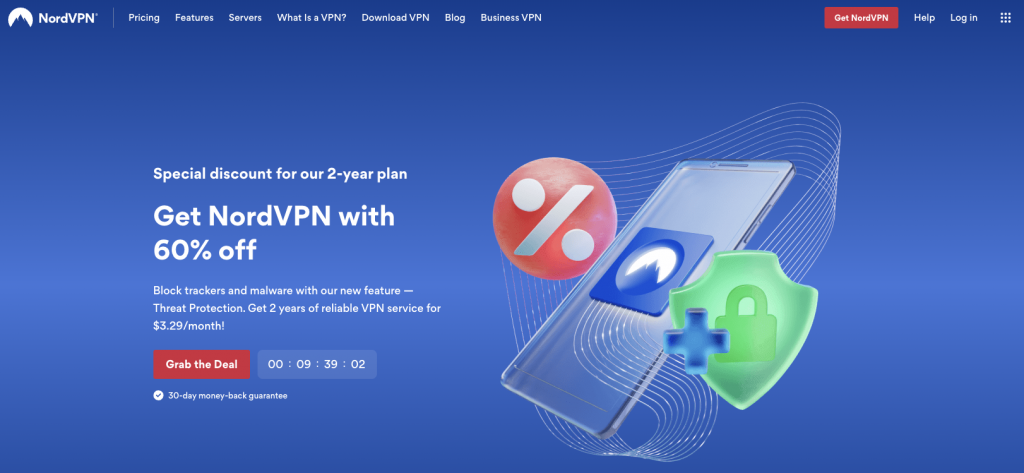
BEST FOR: Unlimited browsing and unlocking location-based content
| Supported devices | Windows, Mac, iOS, Android, Xbox, PlayStation (full list here) |
| Data usage limit | None |
| Servers | 5,000 VPN servers in 60 countries |
| Connection speed limit | None |
| Unlimited free VPN? | No (30-day free trial) |
| Paid plan prices | $11.99/month (monthly plan); $4.99/month (1-year plan); $3.29/month (2-year plan) |
| Country of origin | Panama |
This Panama-based VPN is a crowd favorite—it’s the best free VPN according to Reddit users, and many subscribers claim that the paid services are superior.
Many users highlight NordVPN’s numerous security features, support for torrents and 4K UHD streaming, and reliable speeds. It also has a no-logs policy and highly secure encryption.
NordVPN also doesn’t limit data and speeds, but as with any VPN, you’ll notice slower speeds than when you’re browsing without a VPN.
The main drawback to using NordVPN is that it’s not 100% free. It offers a 30-day free trial, which you can use on any device.
The free trial is also an excellent free VPN for routers. You can see the full list of compatible devices here.
To use the VPN, you need to download the app, sign up, and start your free trial. You can connect up to six devices with the same login details.
PROS
- No data usage limits
- No speed limits
- Excellent paid plans
CONS
- Only a 30-day free trial
PrivadoVPN
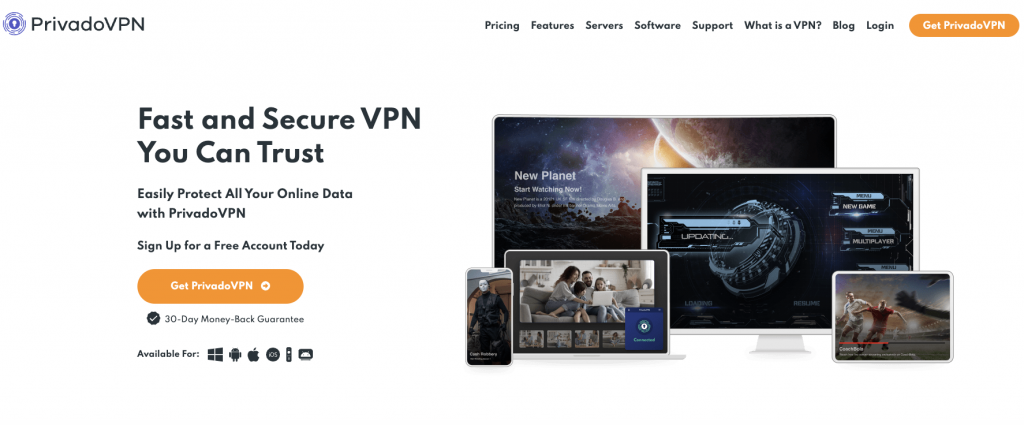
BEST FOR: BEST FOR: General users
| Supported devices | Android, iOS, Windows OS, Mac, Linux (full list here) |
| Data usage limit | 10GB per 30 days |
| Servers | 12 global servers |
| Connection speed limit | None |
| Unlimited free VPN? | Yes |
| Paid plan prices | $7.99/month (1-month plan); $4.99/month (1-year plan) |
| Country of origin | Switzerland |
Like Proton VPN, PrivadoVPN is also a free Switzerland-based VPN with no-logs policy and site-to-site downloading.
PrivadoVPN is one of the top choices for free VPNs for Android, iOS, Windows OS, Mac, and other devices you can find here. However, you can only use one device at a time. On the paid version, you can use it for up to 10 devices.
PrivadoVPN’s free version allows access to 12 global servers, with IP masking and point-to-point encryption to protect our data.
Unlike the previous two options, PrivadoVPN’s free version has a data protection limit of 10GB every 30 days. Although that’s already a lot for average browsing, you may be disappointed if you’re a regular binge-streamer or need to download heaps of content.
It has no speed limits, but many user-generated reviews complain of its subpar performance, with connections only having speeds of up to 160-170Mbps. Streaming is still absolutely possible, but other VPNs outclass it in speed.
PROS
- Access to 12 global servers
- Site-to-site downloading
- Point-to-point encryption for torrents
CONS
- Data limit of 10GB per 30 days
- Unreliable connection speeds
- Several bugs in iOS and Android apps
Surfshark VPN

BEST FOR: Streaming and downloading content
| Supported devices | Windows, macOS, Linux, iOS, Android |
| Data usage limit | None |
| Servers | 3200+ servers in 95 countries |
| Connection speed limit | None |
| Unlimited free VPN? | No (7-day free trial) |
| Paid plan prices | $12.95/month (monthly plan); $3.99/month (1-year plan); $2.99/month (2-year plan) |
| Country of origin | Lithuania |
Surfshark is a free VPN you can use on iPhones, Android phones, Mac devices, and PCs.
It claims to keep your online data safe with Surfshark’s encryption and the fact that it doesn’t keep logs of your activity. It also allows you to stream location-specific content.
Fitting for a VPN called Surfshark, its speed is one of the best on the market, allowing fast browsing and reliable video streaming.
However, Surfshark VPN is free only for a limited time through a 7-day free trial and a 30-day money-back guarantee. That may only be enough to test the waters.
PROS
- Excellent connection speeds
- No data usage limits
- Plenty of servers and locations to choose from
CONS
- Many users complain of poor customer service
Hide.me VPN
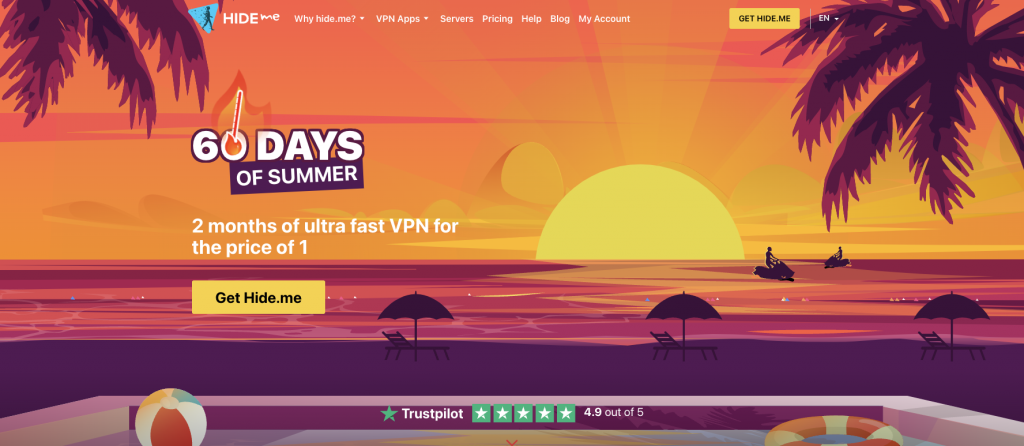
BEST FOR: Gamers and streamers
| Supported devices | Windows, Mac, Android, iOS, Linux, routers |
| Data usage limit | 10GB per month |
| Servers | A choice of five servers (list of options here) |
| Connection speed limit | None |
| Unlimited free VPN? | Yes |
| Paid plan prices | $9.95/month (1-month plan); $6.66/month (1-year plan); $3.84/mo (2-year plan + 2 months for free) |
| Country of origin | Malaysia |
Hide.me is a VPN based in Malaysia, and much like PrivadoVPN, it also has a cap of 10GB of data protection in a month. It assures you that it doesn’t track or log your data.
On Hide.me’s free version, you can choose five server locations from its list of over 50 countries. According to its website, you can also trust its no-throttle connection speeds, and it also won’t show any annoying ads.
Hide.me VPN can work best for gamers with its low ping and latency.
PROS
- 24/7 tech support
- Unlimited free VPN
- No speed throttling
CONS
- Data usage limit of 10GB per month
- Unreliable kill switch
Windscribe
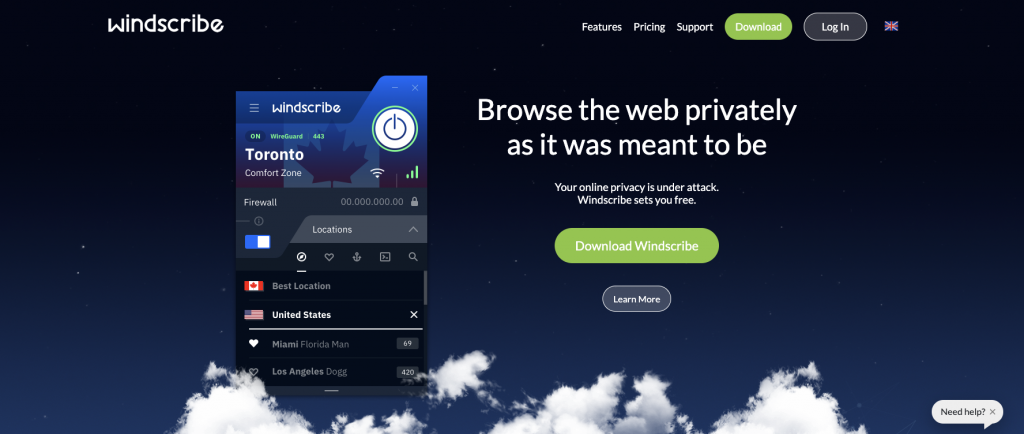
BEST FOR: General users
| Supported devices | Windows, Mac, Android, iOS, Linux |
| Data usage limit | 10GB |
| Servers | 11 global servers |
| Connection speed limit | None |
| Unlimited free VPN? | Yes |
| Paid plan prices | $9.00/month (1-month plan); $4.08 (1-year plan); $1.00/month per location (custom plan) |
| Country of origin | Canada |
Windscribe is another VPN that’s free to use for as long as possible. You can download it on your browser or your device with no issues. However, it also has a limit for data usage.
Windscribe VPN can help you safeguard your privacy and prevent you from leaking personal information accidentally.
With the free version of Windscribe VPN, you can choose from 11 global servers, but you can ramp this up to 170 servers in 69 countries with a paid subscription.
When you connect to one of those servers, it will access some data, such as the amount of data usage and the server you’re connected to. However, it deletes those within minutes after you’re done with the session.
The VPN also won’t store sensitive information like your IP or the pages you visited, so you can always browse in peace.
One con that users note about Windscribe, however, is its unreliable speed. It may take a while to visit the sites you want, but it’s worth the wait if you value your online privacy and security.
PROS
- 11 global servers, more than other unlimited free VPNs
- Unlimited free VPN
CONS
- Unreliable speed, especially for long-distance locations
- Data usage limit of 10GB per month
Hotspot Shield VPN
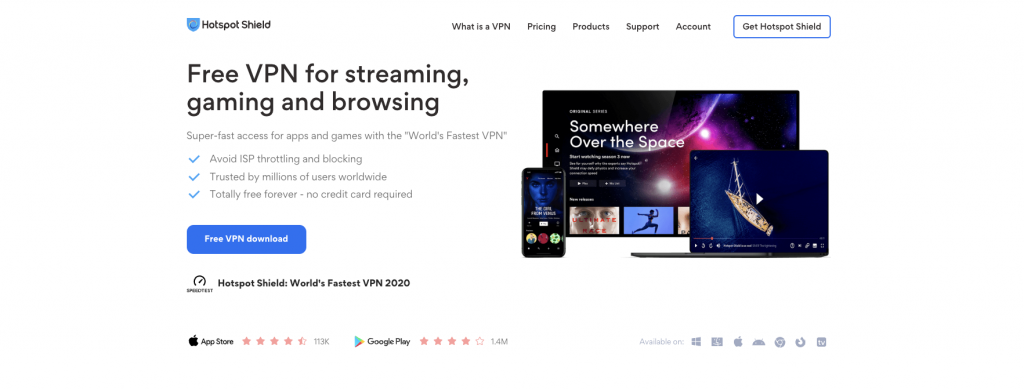
BEST FOR: Users concerned with privacy
| Supported devices | Windows, Mac, Android, iOS, Chrome |
| Data usage limit | 500MB per day |
| Servers | 1 |
| Connection speed limit | 2 Mbps |
| Unlimited free VPN? | Yes |
| Paid plan prices | $13.67/month (1-month plan); $8.41/month (1-year plan) |
| Country of origin | USA |
Hotspot Shield is another top-rated VPN service, especially when it comes to its premium plans. However, its free version is nothing to scoff at, as it boasts numerous advantages over other options.
With a free plan, you can enjoy data protection of up to 500MB daily. This totals up to 15GB every month, which is more than the standard 10GB/month allowance of its competitors.
Its military-grade encryption ensures excellent data privacy. It’s also highly transparent about its freemium business model.
One drawback to using Hotspot Shield’s free version is that it locks you to one server, while paid subscribers can access more than 1,800 servers in more than 80 countries.
Still, if you’re not too keen on accessing location-specific content and geo-blocked sites, this VPN can still work well with you.
PROS
- Data usage limit is more generous than other free VPNs
- Military-grade encryption
CONS
- Still has a data usage limit
- Only one server
Atlas VPN
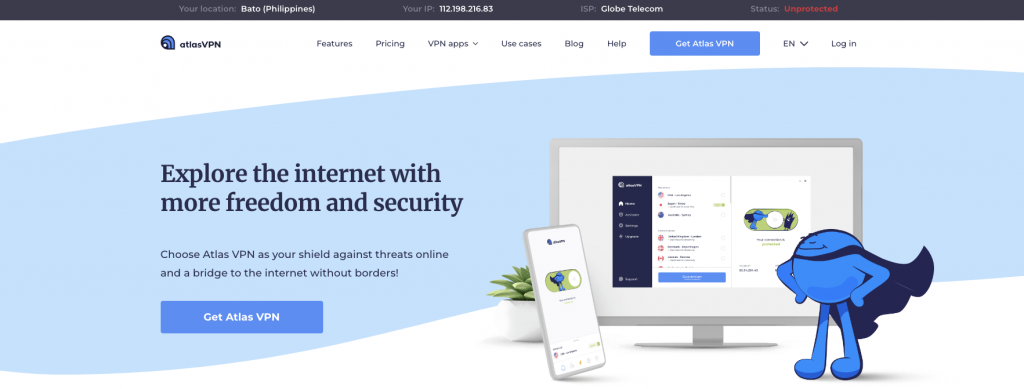
BEST FOR: Those looking for reliable browsing speeds and a more generous data limit
| Supported devices | Windows, Mac, iOS, Android, Android TV, Amazon Fire TV |
| Data usage limit | 2 GB per day |
| Servers | 3 (Los Angeles, New York, Amsterdam) |
| Connection speed limit | None |
| Unlimited free VPN? | Yes |
| Paid plan prices | $10.99/month (1-month plan); $3.29/month (1-year pan); $1.99/month (3-year plan) |
| Country of origin | USA |
Atlas VPN is a reliable VPN with a data breach monitor and many other security features to help safeguard your online browsing data. It’s a great free choice if you’re concerned with privacy.
Like other VPNs on this list, Atlas limits its data usage. However, it provides a generous cap of 2 GB per day, which adds up to 60GB per month.
Atlas VPN only offers up to three servers for its free version: Los Angeles, New York, and Amsterdam. The connection speed is reliable, providing up to 100Mbps, but it offers minimal extra features.
PROS
- Reliable speeds
- User-friendly website and interface
- Generous data usage limit of 2GB per day
CONS
- Has a data usage limit
- Minimal extra features
Norton Secure VPN
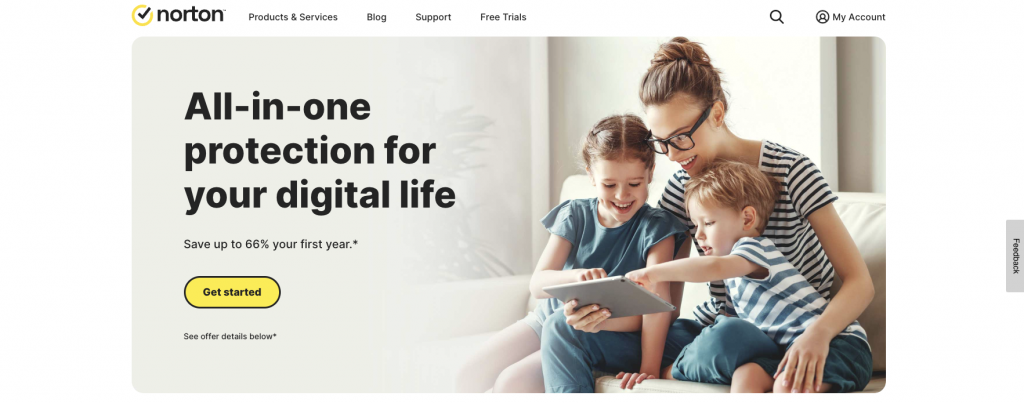
BEST FOR: Those concerned with data breaches
| Supported devices | Windows, Mac, iOS, Android |
| Data usage limit | None |
| Servers | Over 2,000 servers in more than 30 countries |
| Connection speed limit | None |
| Unlimited free VPN? | No |
| Paid plan prices | $49.99 on the first year (annual plan); full price list here |
| Country of origin | USA |
Norton Secure VPN is a premium VPN, but its free trial is worth checking out.
You can use all of its features for seven days for free, with no data usage limits and access to over 2,000 servers in more than 30 countries.
It also has bank-grade encryption to avoid any data breaches.
Norton Secure VPN also has a 60-day money-back guarantee, so if you sign up for its annual subscription and have issues with its services, you can request a refund.
PROS
- 2,000+ servers
- No data usage and speed limits
- Bank-grade encryption
CONS
- 7-day free trial only
TunnelBear
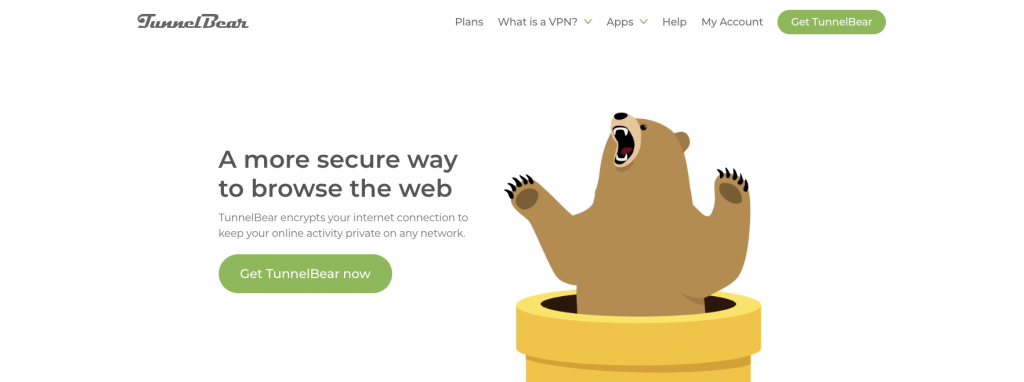
BEST FOR: Light usage
| Supported devices | Mac, Windows, iOS, Android, Firefox, Chrome |
| Data usage limit | 500MB per month |
| Servers | 2600+ |
| Connection speed limit | None |
| Unlimited free VPN? | Yes |
| Paid plan prices | $3.33/month (Unlimited plan); $5.75 per user/month (Teams plan) |
| Country of origin | Canada |
TunnelBear is a Canada-based VPN that provides excellent security, especially because it joined forces with US-based security company McAfee.
The free version of TunnelBear allows us to switch to thousands of servers in more than 49 countries on this list. If you want to access location-based content, this VPN can help.
Despite its security and wide range of servers, one of TunnelBear’s limitations is that it restricts us to 500MB of usage per month, which isn’t a lot. Still, it’s great for light usage.
PROS
- Access to 49+ countries
CONS
- 500 MB per month data usage restriction
Comparison of the best free VPNs
To help you decide which one to use, here’s a quick comparison table of the best free VPNs on our list:
| VPN | Data usage limit | Number of servers | Unlimited free VPN? | Country of origin |
|---|---|---|---|---|
| Proton VPN | None | 3 | Yes | Switzerland |
| NordVPN | None | 5,000+ | No | Panama |
| PrivadoVPN | 10GB/month | 12 | Yes | Switzerland |
| Surfshark | None | 3,200+ | No | Lithuania |
| Hide.me | 10GB/month | 5 | Yes | Malaysia |
| Windscribe | 10GB/month | 11 | Yes | Canada |
| Hotspot Shield VPN | 500MB/day | 1 | Yes | USA |
| Atlas VPN | 2GB/day | 3 | Yes | USA |
| Norton Secure VPN | None | 2,000+ | No | USA |
| TunnelBear | 500MB/month | 2,600+ | Yes | Canada |
What do VPNs do?
Virtual Private Networks are designed to hide your digital identity, which comes in the form of an IP address.
Your network essentially gets redirected through the VPN host’s remote server, allowing you to browse pages, complete transactions, and stream services under the VPN server. Since the VPN becomes responsible for your data, third parties will no longer have access to your activities.
Should someone end up tracking your data, the encryption process renders it useless. Thanks to your VPN’s filter, your data will be unreadable and, therefore, invalid.
Paid vs. free VPN: How to choose
You might think that free products aren’t always completely free, as they often come with hidden costs. This isn’t always the case with VPN networks.
When choosing the right VPN, users often consider the following factors:
- Connectivity
- Privacy
- Reliability
- Speed
- Anonymity
Both paid and free VPNs offer these factors but can differ in terms of the degree of privacy. Speed is also a significant difference, as free ones often come lower in priority brackets.
Free VPN services come with entirely no costs. You can enjoy a free VPN in different ways. Some opt to sign up for a 30-day money-back guarantee offer. After the 30-day period ends, you can claim your money back—making the VPN service entirely free for that time.

Others simply choose the free version of premium VPNs. Certain features won’t be usable, but you can still have the privacy and security it promises.
Thankfully, you don’t need to register for free services, as VPN providers don’t ask for your sensitive information and other identifiable data.
What can you get from having a VPN?
VPN connections can be paid or free, but it’s essential to dig deeper and understand its benefits. In other words, what can you truly gain from getting a VPN?
For starters, we already know that a VPN serves as an online camouflage for your data. Your digital footprint becomes untraceable online, and even the best hackers will take years trying to crack and decipher encrypted data.
Apart from this, however, you may enjoy the following benefits:
- You’ll have secure, encrypted data
If hackers want to read your data, they can. However, with the help of VPN software, every piece of your data will become encrypted into a code they can never decipher.
It takes too much time and energy to make sense of the data, so they’ll likely leave you alone. For this reason, you can now use public WiFi worry and stress-free.
- Your location will be private and hidden
We rely on networks to successfully surf the internet, no matter where we are in the world. Server identification varies per country, meaning that hackers can easily detect where you are based on your digital footprint.
With the help of a VPN, however, you can hide your location at all times. The servers will typically not record your activities either, so if you need to travel halfway across the world and use their public internet connections, you’ll remain safe and sound.
- Data transfers are much safer with VPNs
VPNs were mainly designed for employee use, which is why it’s the perfect tool for when you want to start working remotely. Accessing confidential files on your company’s network can be tricky, but a VPN can safely facilitate data transfer.
Simply put, you don’t have to worry about potential leaks or breaches, which keeps you away from liabilities.
- You can access location-specific content
Regional or location-specific content refers to any content only available to specific areas. Certain websites and services exist solely for identified users, for instance, meaning that other users outside of those regions can’t view those sites.
Given that a VPN can mask your location, you can bypass regional content and browse through the internet hassle-free. No matter where you go during business trips, your home region’s content will remain accessible.
When is a free VPN not a good choice?
The best free VPNs are safe, but most of them work best for light use only, such as when you’re traveling and need to connect to public networks. They come with limitations, and these limitations come with risks, too.
Here are some of the risks that can come with a free VPN, especially if you overlook reading the fine print.
- The developers can harvest and sell your data
Once a free VPN provider sells your data to third parties for advertising purposes, it defeats the purpose of a VPN.
Unfortunately, some free services also end up hijacking your browser to redirect you to other sponsored websites, all without your consent. This means that your privacy will be compromised, so tread carefully.
- Some VPNs log your network and provide access to other users
Users gaining access to your network also defeats the purpose of a VPN. You become at risk for DNS attacks and malware, as the VPN exposes your traffic to another person.
Hola VPN has been reviewed and exposed to do this, especially since users also claim that they “sell unused bandwidth.”
- Security may not be the best
If they don’t sell your data, free VPN providers still need to cut corners somehow. Operating on a solid and secure network without much budget is ideal, but in the industry, this can be impossible.
Unlike paid VPN services, free counterparts may come with unreliable security barriers and weak encryption processes, and this makes your data vulnerable to hackers.
- Free VPNs can slow your connection down
If you want to use a VPN to stream movies, download content, or play games, a free VPN may not be the option for you.
Given their small networks, unreliable security barriers, ads, and slow speeds, you might not be able to browse peacefully. You’re better off paying for a VPN service, especially if you want a hassle-free experience.
Can you legally use free VPNs?
In the United States, VPNs are entirely legal. You can legally use these service providers to secure your digital footprint, but there are many activities done through it that are considered illegal.
All these are illegal activities of their own accord, and even more so with the use of a VPN:
- Illegally downloading copyrighted content, such as music and films
- Purchasing or selling on the dark web, including drugs, weapons, and hitman services
- Cyberbullying, hacking, or stalking someone, as these are violations of privacy
Getting a free VPN: Is it worth it?
From everything gathered so far, we can say that a free VPN is worth it. But we’ve also established that nothing is free, so what’s the catch?
If you do end up connecting to an unreliable free VPN network, they can profit off your use by selling your personal information, IP address, and even web traffic data to other companies.
These third parties will then sell your information to advertisers and marketers, who create targeted ads you see on various websites. This can compromise your privacy, which can be counterintuitive when using a VPN to cover your tracks.
For this reason, it’s important to remain vigilant, so read through logging policies and limitations at all times before agreeing to anything.
We’ll be touching more on tips, benefits, and risks later—so keep reading!
Choosing a free VPN: What should you consider?
We’ve covered a VPN’s inner workings, but the information can be overwhelming, and there’s still so much to cover.
This is your privacy we’re talking about, and that entails thorough research—including tips and tricks on how to choose the right free VPN for you.
- Always read the fine print
Companies still need to make money, especially when they’re offering their products for free. For VPN services, this means selling part of their users’ data to advertisers and marketers, who then use these to create advertisements on other services and consumer goods you might be interested in.
Other free VPN services are forced to offer fewer features, including slower connection speeds, to continue no-cost use for users. Although VPNs don’t typically keep logs, some of them might be keeping tabs on your browsing history. For this reason, it’s important to always read the fine print.
- Examine unbiased insights and reviews
When looking for VPNs, your voice of reason should be heavily inspired not just by comprehensive article guides like this but also by independent reviews and unbiased insights from other users.
You can find countless comparisons and comments online, but make sure to remain critical about these reviews. Keep in mind that some can be bloggers paid to post reviews!
- Conduct a background check
The VPN industry is growing, especially now that we’re moving towards a bigger digital landscape. Although VPN retailers are aplenty, not all of them have strong experiences.
When it comes to your privacy and online security, you deserve only the best. Conduct a VPN company background check before downloading or agreeing to any terms.
- Check out the VPN provider’s servers
VPN companies rent servers to use, and they can get servers from various vendors across the world. You need to check these servers to see if they’re reliable, as most VPN providers may have less control over their networks.
If you can, it’s best to avoid vendors that offer a large number of servers. Bigger isn’t always better.
- Consider the provider’s home country
Free services shouldn’t mean subpar quality, which is why VPN companies are expected to abide by their home country’s rules. These laws are designed to allow them to legally collect, store, and provide data to authorities, but safety and security will depend on the home country.
If it falls into the wrong hands, this can compromise your privacy. That said, make sure to choose a VPN provider based in a country with strict rules and regulations.
The takeaway: Is a free VPN best for me?
Our increasingly complex digital spaces have made our careers accessible, but the risks are also higher than ever when it comes to our digital privacies. You’d want your information kept confidential at all times, and the best way to do so is to invest in the right VPN service.
When malicious people access your personal information, they can use it in fraudulent activities, such as identity theft and scams. A VPN adds a layer of protection to prevent that.
Free ones are reliable for short-term use only, so we recommend that you invest in one for business trips and work-during-vacation opportunities. If you want a VPN for home use, however, it’s best to stick to reliable, paid VPNs.
At the end of the day, however, it boils down to individual choice—just don’t forget to read the fine print! Data matters now more than ever, so be extra vigilant.
